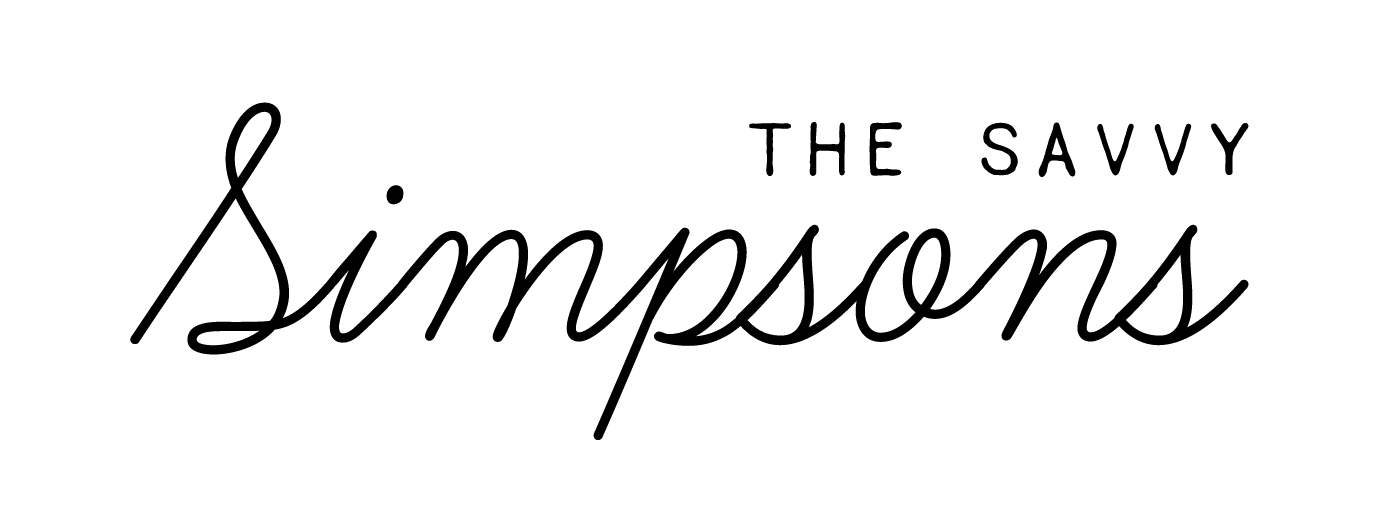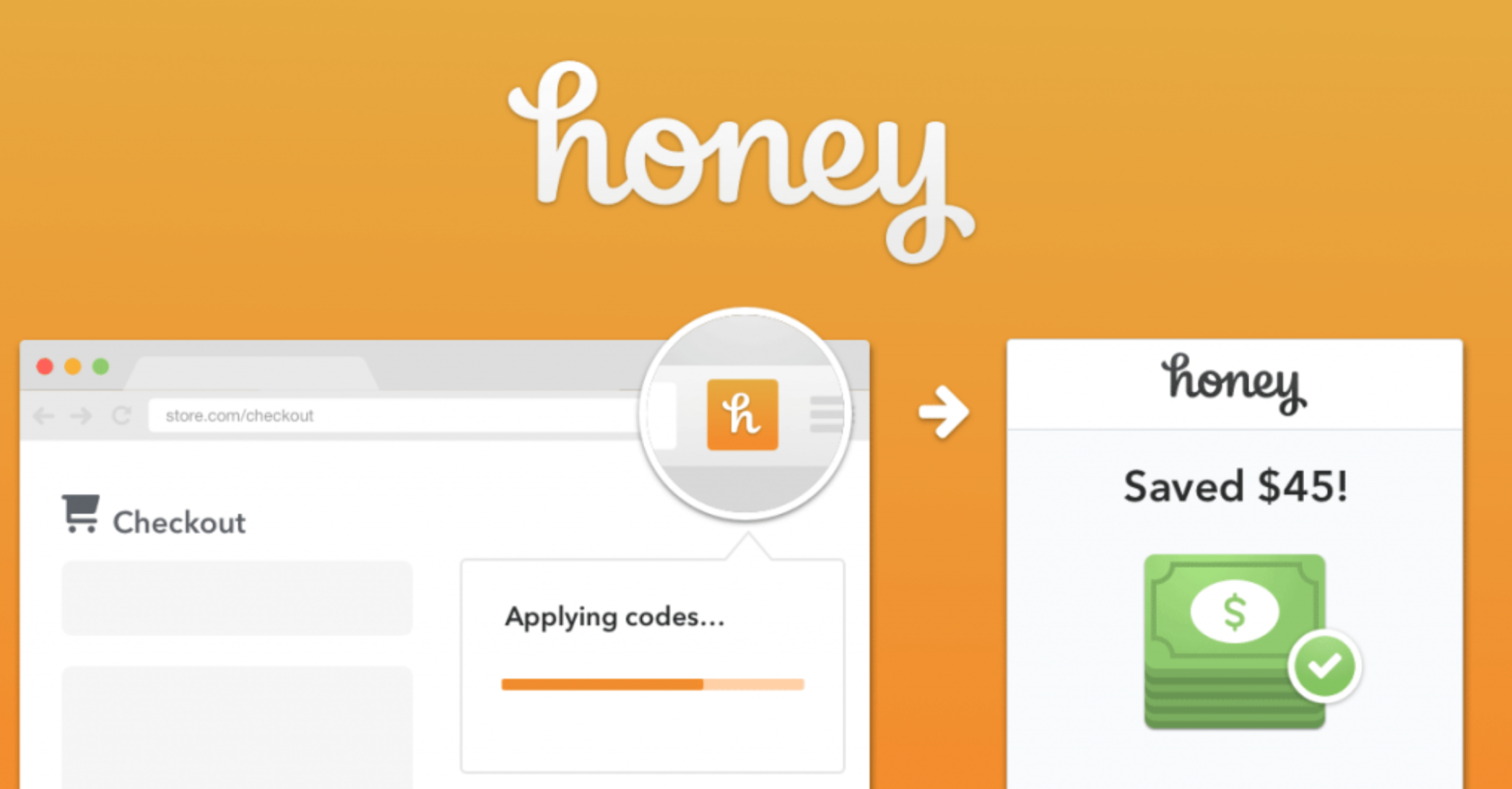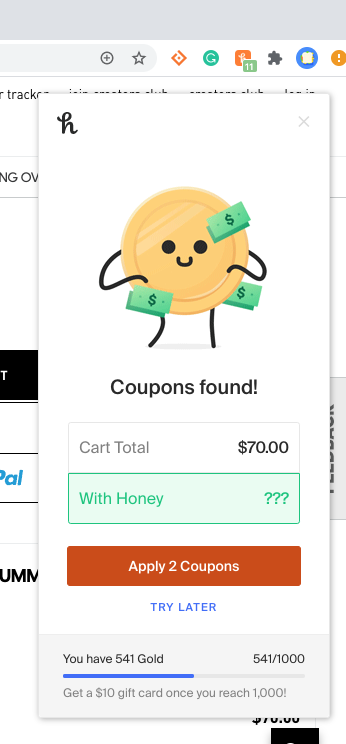Honey Google Chrome Extension
This post may contain affiliate links. If you click on any of the referral links, we may receive a small commission. We only share about companies and apps that we love and use ourselves.
Hi, John Michael here. I’m going to be sharing about one of my favorite website extensions that has helped me and Carrie Grace save $1000’s of dollars over the years.
Honey is one of my favorite Google Extensions when shopping online. Whenever I am shopping for gifts or myself, I use Honey before checking out. The widget automatically applies online coupons to your cart. It also tracks items and alerts you when it goes on sale.
For those you are not familiar with Google Extensions, they are applications that run inside the Chrome browser and provide additional functionality and integration with third-party websites or services.
Recently I was looking for a new pair of running shoes. I hopped on over to Adidas site to see the selection. I found a pair of the Puremotion Shoes and added them to my cart.
Even before I go to my cart for checkout, Honey immediately notifies me that there are a potential for savings by alerting me in the extension bar. Next I go to my shopping cart to apply the coupons.
The extension usually expands automatically to prompt you to apply coupons. If the coupons work with your items, the prices will automatically will be updated. Honey found a 25% off coupon! I saved $17.50 on these new pair of shoes!
But that’s not all that Honey does! Have you ever felt like kicking yourself for missing out on a great deal? Another great thing about the extension is the ability to view past prices and alert you when prices drop in the future. I have been keeping an eye on an Apple Watch to get for my wife. She loves to run and the watch would help her log her runs.
On the Amazon store, we see that watch is currently $20 off. She loves pink and gold so I’m very excited that style is on sale. Before we make the purchase, I check one more thing using Honey. I am able to view the pricing trends of the watch up to the last 120 days it has been listed. To do this, we hover over the image where it says “Save.” Then click on the blue hyperlink to view pricing trends. Looking at the chart below, I can see that the price has dropped to as low as $299 several times which is a $100 savings!
Now if I would like to wait for the prices to drop even more I can! I now can add the Apple Watch to my Honey Droplist. For the next 60 days, it will monitor the price and will email me when it drops!